准备工作
- 软件
下载putty或其他telnet客户端, tftpd64.464, FAT模式Autonomous固件, 可去官网(需登录), 或者见网盘搬运,50uO。 - 硬件
POE交换机或者48v电源,网线,电脑
刷机
- 电脑地址修改 10.0.0.2, 子网 255.0.0.0, 关闭无线网卡,网线接poe交换机
- 下载下来的IOS文件名改成
ap3g2-k9w7-tar.default放在TFTP目录下(推荐JPN版本,JPQ2太新,不在官方列表) - 打开TFTP软件,setting设置固件所在目录和超时30s
- 按住AP MODE键不放 ,网线接网口和poe交换机, 直到AP灯变成红色不闪(约30s),松开mode,等待TFTP软件显示成功传输界面,传输中绿色闪灯,传输缓慢(~15min),传输完成耐心等待自动重启几次, 直到AP灯呈绿色不闪即可
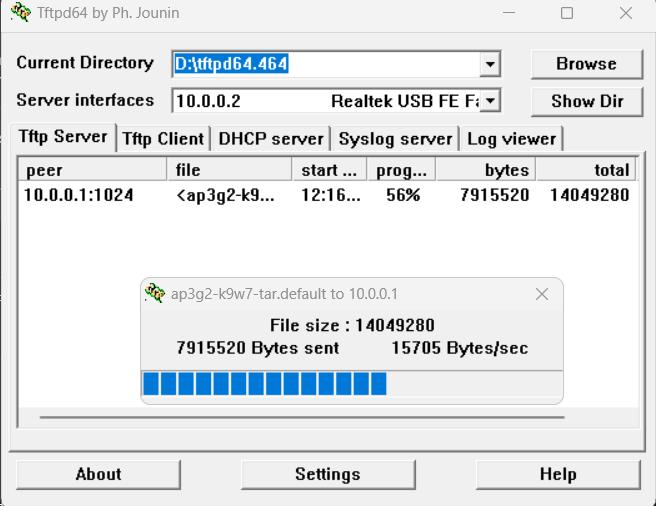
设置
修改密码,启用webui
默认不启用web登陆,先用telnet 登陆dhcp获得的ip(可在路由界面查看,hostname默认AP),账号密码Cisco / Cisco
需修改默认密码后再启用httpenable configure terminal enable secret dxxxxxxx7 exit configure terminal ip http server exit write memory
CLI配置无线
webui下bug较多,建议用cli配置
enable
configure terminal
dot11 ssid MyWiFi_2.4G # 2.4g无线ssid
authentication open
authentication key-management wpa version 2
wpa-psk ascii MySecretKey2025 # 无线密码
guest-mode
exit
dot11 ssid MyWiFi_5G # 5g无线ssid
authentication open
authentication key-management wpa version 2
wpa-psk ascii MySecretKey2025 # 无线密码
guest-mode
exit
interface Dot11Radio0
encryption mode ciphers aes-ccm
ssid MyWiFi_2.4G
no shutdown
exit
interface Dot11Radio1
encryption mode ciphers aes-ccm
ssid MyWiFi_5G
no shutdown
exit
write memory查看启用情况
show interfaces Dot11Radio1
show interfaces Dot11Radio0查看连上的客户端
show dot11 associations接口:2.4GHz 用 Dot11Radio0,5GHz 用 Dot11Radio1。
可以将5G频率设置为80MHz,提升带宽。
enable
configure terminal
interface Dot11Radio1
channel width 80
end
write memory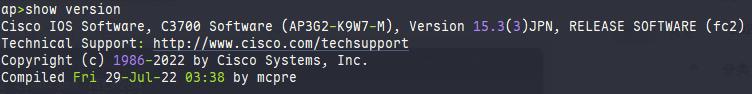
ap>show version
Cisco IOS Software, C3700 Software (AP3G2-K9W7-M), Version 15.3(3)JPN, RELEASE SOFTWARE (fc2)
Technical Support: http://www.cisco.com/techsupport
Copyright (c) 1986-2022 by Cisco Systems, Inc.
Compiled Fri 29-Jul-22 03:38 by mcpre参考链接
- https://archive.org/details/ap3g2-k9w7-tar.153-3.JPQ2
- https://community.cisco.com/t5/%E6%97%A0%E7%BA%BF%E6%96%87%E6%A1%A3/%E5%8E%9F%E5%88%9B-ap-%E8%83%96%E7%98%A6%E8%BD%AC%E6%8D%A2%E6%A1%88%E4%BE%8B%E5%88%86%E4%BA%AB/ta-p/4341611
- https://www.bilibili.com/video/BV1yP4y157Up/?vd_source=dbee1d88cf8780ef135b14b3a5d34bf6
- https://blog.swineson.me/zh/cisco-aironet-ap3g1-ap3g2-ver-8-5-autonomous-web-portal-config-tutorial/


